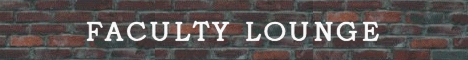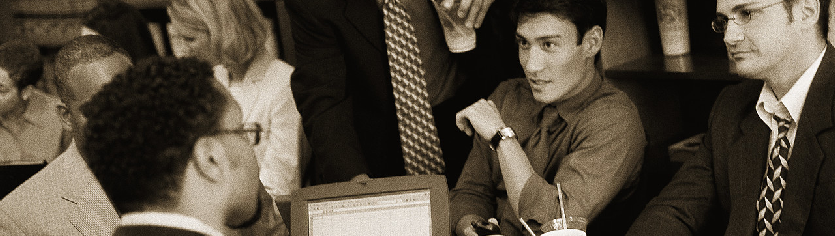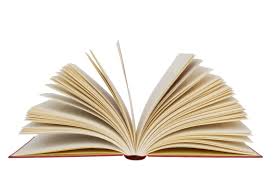Navigation Tips
Welcome to the Orientation Room. This site is quite easy to use, but like all new places you visit, it might take some getting used to until you can find your way around easily and take advantage of everything available. In a short time you'll know you're way around, but here are a few tips to help you get started.
You'll always find the Main Menu in the left column near the top of the screen. In that menu are the "rooms" of the Faculty Lounge. In the rooms, you will usually find additional menus relevant to those rooms.
Above the Main Menu you will see social networking icons. If you click one of them, a new window will open and you can log onto the site if you have an account. The purpose of the social network and email links is to make it easier to share items of interest through your regular social networks.
The Top Menu (ESL Resource Center, Teaching Opportunities, etc.) will take you to external sites -- that is, websites outside of the Faculty Lounge. All external links on this site will open a new browser window. The Faculty Lounge window will remain active.