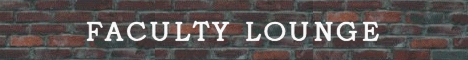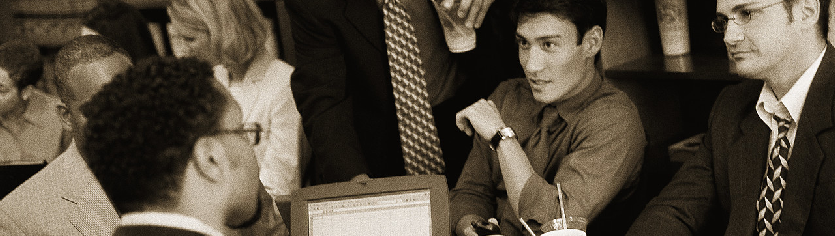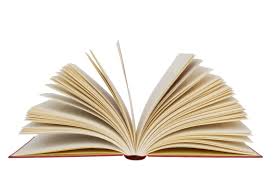How do menus work in the Faculty Lounge?
There are several types of menus in the Faculty Lounge that appear in different places. Here is a general guide to all of the menus on this site.
Main Menu - The main menu always appears near the top of the right column and is available on every page of this site. It serves as the entry to all the rooms or areas on the site.
Top Menu - The top menu is also available on every page of this site but the menu items are external and not part of the site. The first item in the top menu the home page of the ESL Resource Center. When you click any of the top menu items, a new tab or window will open and the Faculty Lounge window will remain active as well.
Subordinate Menus - There are menus that are affiliated with certain areas of the site and appear only within those areas. For example, there is a Computer Lab menu that is available only on Computer Lab pages. That particular menu is not available in the Library or any other room. If you go to the Audacity application within the Computer Lab, you will find the Computer Lab menu and also an Audacity Tutorial menu. The Audacity Tutorial menu, in turn, is only available on Audacity-related pages. Some subordinate menus link to internal items within this website and others to external sites. When you click an external link, a new tab or window will open and the Faculty Lounge will remain open in its own window.