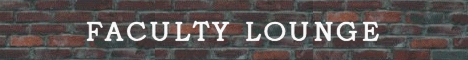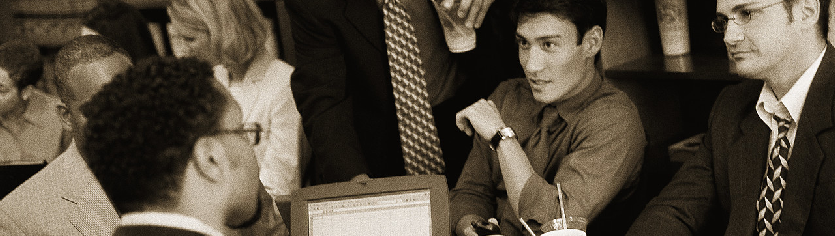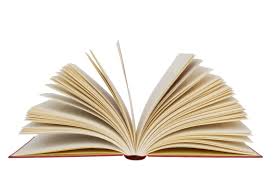COMPUTER LAB - AUDACITY
Audacity is free open open source software that allows you to record, edit and convert sound files. It is easy to learn and use. You can use Audacity to record information for students or have students record themselves in class or for homework. Once you have created an audio file with Audacity, you can post it post it on a website or blog, place it on Facebook or upload it to a smartphone. Listen to the sample mp3 recording created with Audacity, by clicking the play button on the green audio player on the left.
To download Audacity, go to audacity.sourceforge.net and select the correct version. To get started using Audacity, watch the video tutorial below. Find additional video tutorials in the menu on the right.